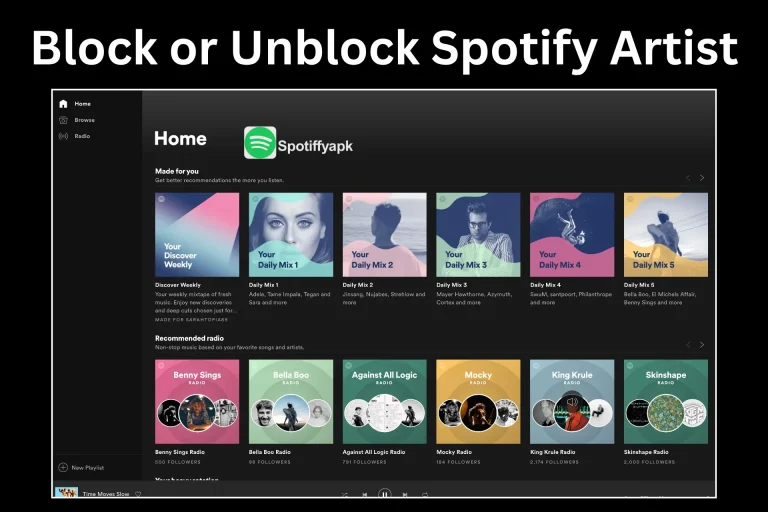How to Upload Music to Spotify: A Complete Guide for Artists
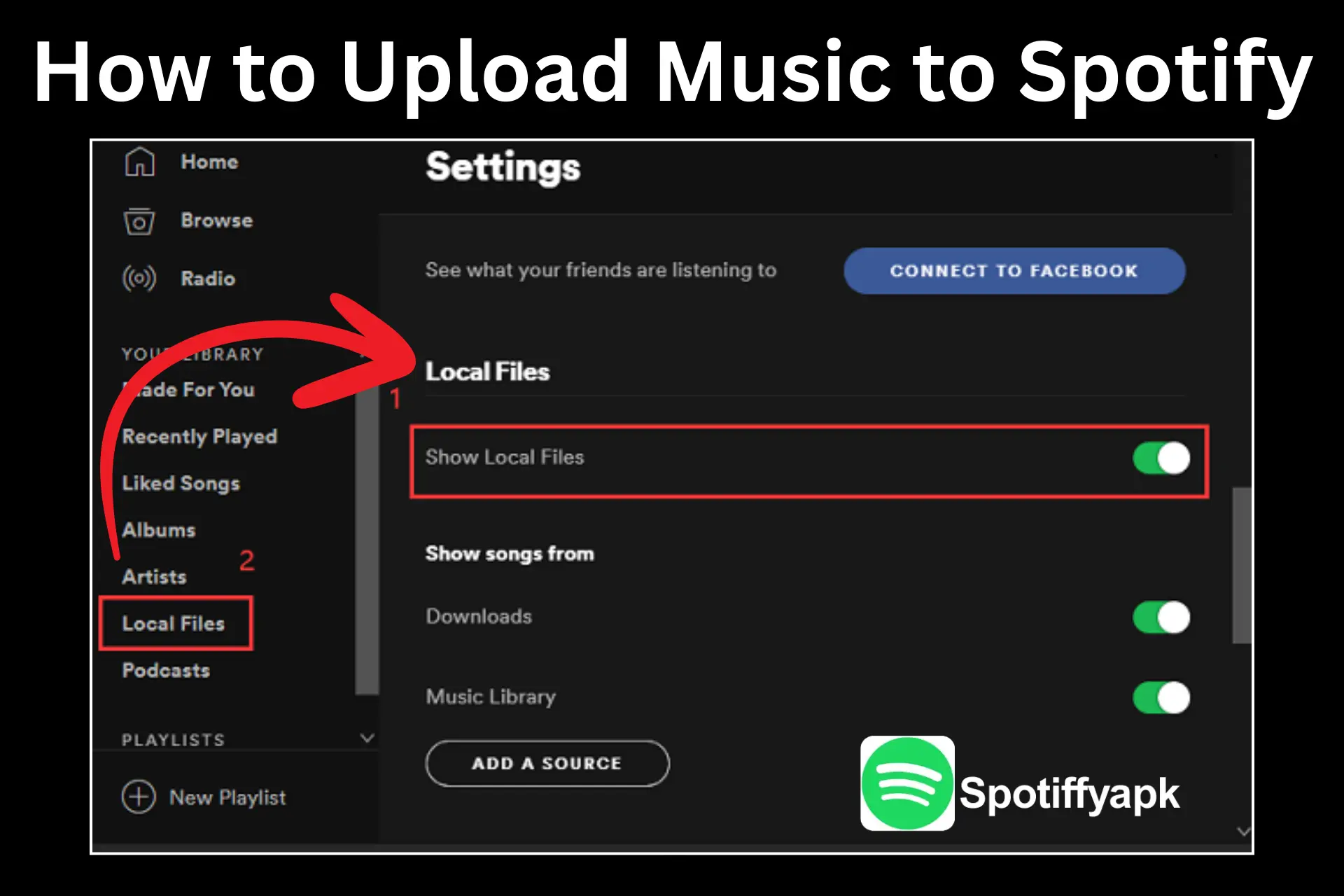
Sharing your music with others is a special feeling for artists. Artists want more people to hear and love their songs. Spotify is one of the biggest and popular music platforms where you can upload and share your music. It helps you to connect with listeners around the world. When you upload music to Spotify, it increases your audience, listeners, and also gives you money. So, follow the steps discussed in this guide to upload music to Spotify.
Why Upload Music to Spotify?
Your music on Spotify Premium APK helps you spread your song to your audience. A million listeners listen to songs on Spotify every day. With this, more people will hear your songs on Spotify. It lets you reach new listeners and grow your audience. You can build your name as an artist on this music platform. You can also earn money when people play your songs on Spotify.
Requirements Before Upload Music
| Requirement | Details |
|---|---|
| High-Quality Audio File | WAV or MP3 format and properly mixed and mastered for clear sound. |
| Cover Art | JPG or PNG, no logos or blurry images. |
| Song Title | Correct spelling and formatting for consistency across platforms. |
| Metadata | Include genre, release date, songwriter, and producer details if required. |
| Music Distributor Account | Sign up with DistroKid, TuneCore, CD Baby, or another distributor. |
| Spotify Artist Profile | To claim after upload for managing your artist page and tracking stats. |
Steps to Upload Music to Spotify
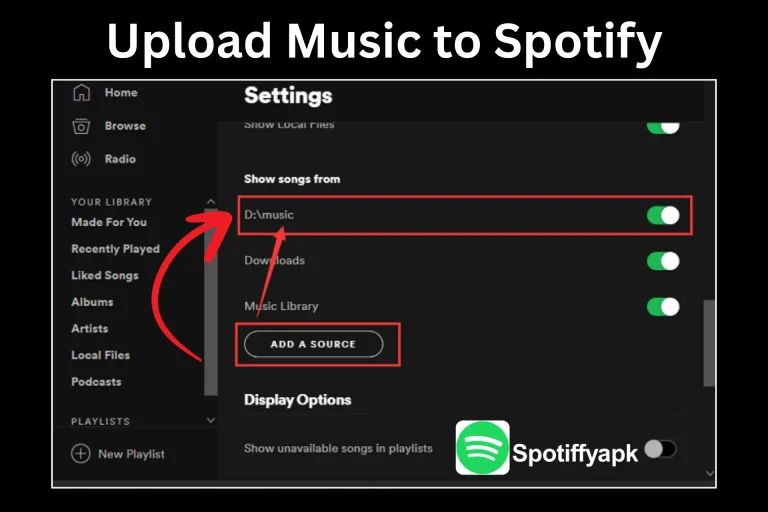
An artist requires a distributor to upload their song to Spotify. He must have an account on the distributor site where he will upload his song, and it will later be released to Spotify.
Pick Music Distributor
You can not upload music straight to Spotify. You need to use a music distributor to upload music to Spotify.
Create Your Distributor Account
Once you pick a distributor, please create your account on its website.
Prepare Your Song
Prepare your song and finalize it in MP3 or WAV format.
Design Song Cover Art
Make a clear and good-looking cover image for your song. It will be displayed next to your song on Spotify.
Start New Release
Start a new release on the dashboard of the distributor’s website.
Upload Audio File
Attach and upload your audio file to the release section.
Upload Cover Art
Add your designed song cover to the release.
Add Song Details
Add your song title, your artist name, category, and the language. You can also add credits for the songwriter or producer.
Pick Platform
Select Spotify as the platform from the list before its release.
Set Release Date
Choose and pick a release date for your song.
Review Song Information
Check and review all your song details to avoid any errors.
Submit Song for Distribution
Once you have checked all song details, submit it for the release.
Wait for Approval
Your distributor will handle your song and send it to Spotify. It usually takes a few days or up to two weeks for your song to go live.
Claim Your Spotify for Artists Profile
Once your song is live, claim your Spotify Artist account.
Conclusion
Spotify is a good place to share your music with others. It helps you to reach more listeners. A distributor is required to upload your music to Spotify, as it does not support direct uploads. You are required to create an account on the dashboard of the distributor and submit your song there for release on Spotify. More people can find and listen to your music when you upload a new song.
FAQs-Frequently Ask Question
Can I put cover songs on Spotify?
If you have a proper license for cover songs, then you can upload them on Spotify.
Can I upload songs directly to Spotify?
You can not upload songs directly to Spotify. A music distributor is required to upload songs to Spotify and other music platforms.
In what audio formats can I upload songs to Spotify?
You can upload high-quality music in MP3 and WAV formats.
Can I use free music distributors to upload music to Spotify?
You can use free music distributors to upload music. You should check their limits and terms before uploading the music.
Can I edit song details after its upload?
You can edit the song details, but the title requires permission from distributors.